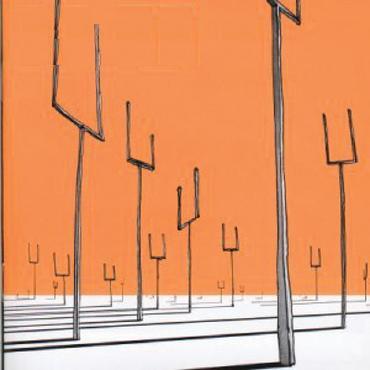Virtual memory
Viewing forum thread.
Back to Technology chat.
Back to Forum List.
Deleted User
(IP Logged)
(IP Logged)
05:06 Tue 31 Jul 07 (BST) [Link]
my computer has said its too low on virtiual memory and i was just wondering what it was and how i can get more or delete some stuff to make moreany one know?
17:50 Tue 31 Jul 07 (BST) [Link]
Right click my computer, select properties, advanced, and check that your virtual memory is being managed by the system.
Unless you know exactly what you're doing, this is the best setting
Unless you know exactly what you're doing, this is the best setting
Deleted User
(IP Logged)
(IP Logged)
14:50 Wed 1 Aug 07 (BST) [Link]
Virtual memory is simply when all the RAM (random access memory) is being used (for example if there are many programs open at the same time) the computer will transfer data to the hard drive and back to give the impression that there is slightly more memory.
22:51 Wed 1 Aug 07 (BST) [Link]
I used to have a virus valled ameana. since getting it on my pc, my virtual memory would disapear after about half an hour, untill no program's would open. I'd get an error message saying there was not enough memory to open the program =D If this happens to you, then just try increasing your paging file slightly. If you're programs are running fine, then i wouldn't worry about it. 9/10 people get this message on their PC's.
| Unable to post | |
|---|---|
| Reason: | You must log in before you can post |
Virtual memory
Back to Top of this Page
Back to Technology chat.
Back to Forum List.