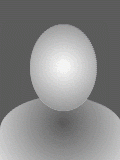Can not use PC except in safe mode w/networking!
Viewing forum thread.
Back to Technology chat.
Back to Forum List.
00:50 Wed 1 Aug 12 (BST) [Link]
Basically i moved my PC yesterday as im getting ready to move out and what not and when i went to turn it on after it had been moved it popped up saying that windows could not start up right, so i rebooted it and i constantly get the same message, tried using the startup repair thing and that does nothing, tried using the system restore and again it does nothing.
I turned my computer off last night and when i came on today it loaded up fine and everything was noraml except i had no sound on my speakers (usually restarting computer brings it back) So i restarted the computer and yet again im getting the same problem above. Also tried to scan computer with AVG. I can not do any updates as the computer will restart and do the same thing it has been doing there for i can't do much except safe mode but it is highly annoying and i just want my PC back
Anyone know what could be the problem? I can't reinstall windows as i have no disk tray on my tower thing, i think it is that i need to do to
I turned my computer off last night and when i came on today it loaded up fine and everything was noraml except i had no sound on my speakers (usually restarting computer brings it back) So i restarted the computer and yet again im getting the same problem above. Also tried to scan computer with AVG. I can not do any updates as the computer will restart and do the same thing it has been doing there for i can't do much except safe mode but it is highly annoying and i just want my PC back
Anyone know what could be the problem? I can't reinstall windows as i have no disk tray on my tower thing, i think it is that i need to do to
Deleted User
(IP Logged)
(IP Logged)
03:05 Wed 1 Aug 12 (BST) [Link]
What version of windows are you running mate ?
Deleted User
(IP Logged)
(IP Logged)
03:19 Wed 1 Aug 12 (BST) [Link]
Try this :
click your windows sign bottom left and in the search programs and files type in "msconfig"
open the said file when found
On first sight make sure the general tab has "Normal Startup" selected.
then
click the boot tab and look to see if safe boot checkbox is empty. If it is not uncheck it.
Then click apply.
You should then be prompted to restart the system.
Give this a go mate ..this is for windows 7
click your windows sign bottom left and in the search programs and files type in "msconfig"
open the said file when found
On first sight make sure the general tab has "Normal Startup" selected.
then
click the boot tab and look to see if safe boot checkbox is empty. If it is not uncheck it.
Then click apply.
You should then be prompted to restart the system.
Give this a go mate ..this is for windows 7
03:28 Wed 1 Aug 12 (BST) [Link]
I already tried that one made, it does not work at all
Deleted User
(IP Logged)
(IP Logged)
04:04 Wed 1 Aug 12 (BST) [Link]
Could possibly be a video driver problem...do you know what graphics card you have ?
2 of the main are AMD or NVIDIA
AMD
http://support.amd.com/us/gpudownload/Pages/index.aspx?src=CCC-CheckForDriverUpdates
NVIDIA
http://www.nvidia.co.uk/Download/index.aspx?lang=en-uk
Both have auto detect options for graphics cards this would be your best bet if you don't know exacty what's inside your tower.
2 of the main are AMD or NVIDIA
AMD
http://support.amd.com/us/gpudownload/Pages/index.aspx?src=CCC-CheckForDriverUpdates
NVIDIA
http://www.nvidia.co.uk/Download/index.aspx?lang=en-uk
Both have auto detect options for graphics cards this would be your best bet if you don't know exacty what's inside your tower.
Deleted User
(IP Logged)
(IP Logged)
04:12 Wed 1 Aug 12 (BST) [Link]
Also to see if it is that which is the problem
open your control panel and click "system and security"
then at the "system" paragraph you will see "device manager" click that.
When it opens is any of the components showing a exclamation mark in yellow?
open your control panel and click "system and security"
then at the "system" paragraph you will see "device manager" click that.
When it opens is any of the components showing a exclamation mark in yellow?
04:31 Wed 1 Aug 12 (BST) [Link]
It says Multimedia Audio Controller (Has that mark in yellow thing on it)
Deleted User
(IP Logged)
(IP Logged)
10:14 Wed 1 Aug 12 (BST) [Link]
Well we need to find out what sound card or most likely intergrated sound hardware you have on your motherboard.
Install and run this program from the site below. ( uncheck the ask toolbar etc as it just marketing crap)
Select PC Wizard 2012 2.1
click on the second icon mainboard and copy n paste the details of the board here m8.
http://www.cpuid.com/
This will tell us the info to get the correct drivers.
Install and run this program from the site below. ( uncheck the ask toolbar etc as it just marketing crap)
Select PC Wizard 2012 2.1
click on the second icon mainboard and copy n paste the details of the board here m8.
http://www.cpuid.com/
This will tell us the info to get the correct drivers.
Deleted User
(IP Logged)
(IP Logged)
10:21 Wed 1 Aug 12 (BST) [Link]
Have you tried to run the graphics driver programs 4 posts above as i know when in safe mode everything reverts to VGA basic ?
13:17 Wed 1 Aug 12 (BST) [Link]
just read all your posts again and you've already covered what I said
23:43 Wed 1 Aug 12 (BST) [Link]
I assume in another thread, as I don't see your wise words here flap
Sounds driver related or maybe software conflict ?
Loose RAM or any cards ?
Sounds driver related or maybe software conflict ?
Loose RAM or any cards ?
23:50 Wed 1 Aug 12 (BST) [Link]
I'm not sure Colin mate, i spoke to my step dad not long ago and he thinks its still something to do with my windows. Going to re-install it when i get to Newcastle on Sunday and hopefully it sorts itself out.
Left it off all last night and hoped it would work this morning but i turned it on and it sat for half hour to an hour saying starting windows, so had to then had to go into safe mode again.
Left it off all last night and hoped it would work this morning but i turned it on and it sat for half hour to an hour saying starting windows, so had to then had to go into safe mode again.
Deleted User
(IP Logged)
(IP Logged)
00:45 Thu 2 Aug 12 (BST) [Link]
Disconnect all the unnecessary hardware :-
leave one stick of ram
Remove all cards (use onboard graphics if u have it)
detach all but the HDD's accept the drive it boots to
If it then boots fine, attach each device one at a time.
If it fails, try disabling the sound card in the BIOS (not completely uncommon for onboard sound cards to fail).
If still wont boot... reinstall.
If it wont reinstall, disable unnecessary devices in BIOS and remove hardware as above, then reinstall.
If that then fails.... take it back
leave one stick of ram
Remove all cards (use onboard graphics if u have it)
detach all but the HDD's accept the drive it boots to
If it then boots fine, attach each device one at a time.
If it fails, try disabling the sound card in the BIOS (not completely uncommon for onboard sound cards to fail).
If still wont boot... reinstall.
If it wont reinstall, disable unnecessary devices in BIOS and remove hardware as above, then reinstall.
If that then fails.... take it back
01:02 Thu 2 Aug 12 (BST) [Link]
Didn't understand a word of that but i can't take it back as it was built up for me by step dad last year, i do think it is windows itself though as noramlly when i turn it on it is fully booted in under 10 seconds as it is very quick but since having this problem it takes 5 - 10 minutes to boot up and thats going into safe mode, normal mode it just doesn't boot up.
02:24 Thu 2 Aug 12 (BST) [Link]
My cousin came over and everything works now, have sound the lots i wont be restarting it anytime soon though
03:36 Thu 2 Aug 12 (BST) [Link]
I just thought of something that you could do if it is related to windows. This doesn't require a restart either.
Go to command prompt, and run it as Administrator.

then type in the following command:
sfc /scannow
This will scan for any corrupt files and will fix them if they are fixable.
Hopefully this helps
Go to command prompt, and run it as Administrator.

then type in the following command:
sfc /scannow
This will scan for any corrupt files and will fix them if they are fixable.
Hopefully this helps
19:41 Thu 2 Aug 12 (BST) [Link]
Don't have a clue what my cousin did but it looked like mostly what Slatty mentioned with that BIOS thing or something.
Deleted User
(IP Logged)
(IP Logged)
09:50 Sat 25 Aug 12 (BST) [Link]
In future, you should regularly update your audio and video drivers. They can cause problems if you wait too long to update.
| Unable to post | |
|---|---|
| Reason: | You must log in before you can post |
Can not use PC except in safe mode w/networking!
Back to Top of this Page
Back to Technology chat.
Back to Forum List.