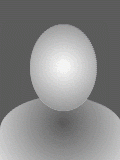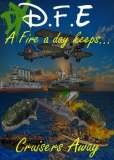Solution to (JAVA)
Viewing forum thread.
Back to Game Queries.
Back to Forum List.
02:34 Fri 11 Jul 14 (BST) [Link]
thought it was 2 good to true only install the installer wont install the java programme
02:49 Fri 11 Jul 14 (BST) [Link]
it says installing java error 1305 error reading from file c://users/cke1982pc/appdata/local/low/sun/java/7.0_60/jre1.7.0_60jre1.7.0_60_c,msi verify the file exists and u can access it
12:24 Fri 11 Jul 14 (BST) [Link]
Try this, this may be helpful
If you want to download or update the java and you encountered this error you should do these step by step,
1)Download current java version http://www.java.com/download/index.jsp
2)Try to download java and probably you see again this error.(1305)
3)Then you should go to this (same as error file directory) directory. "C: - Users - "Your Name or Pc name" - App Data - Local Low - Sun - Java - jre 1.7.xxx " then you should copy all of these files(data1 and jre.msi file) to a new file in C:
4) After that, you should create a file in C: like this "javasetup" then you paste all of files which are copied.
5)The new directory of setup is C: - java setup(created file) - data1 and jre 1.7xx files)
6)Finaly you should open the task manager (ctrl+alt+delete) and open the file tab and enter the new task tab. After that you enter the directory of new java setup directory which is C:\javasetup\jre1.7.xxx and check the administrator authorization box then your download period start and the error will not occur again.
it says installing java error 1305 error reading from file c://users/cke1982pc/appdata/local/low/sun/java/7.0_60/jre1.7.0_60jre1.7.0_60_c,msi verify the file exists and u can access it
Try this, this may be helpful
If you want to download or update the java and you encountered this error you should do these step by step,
1)Download current java version http://www.java.com/download/index.jsp
2)Try to download java and probably you see again this error.(1305)
3)Then you should go to this (same as error file directory) directory. "C: - Users - "Your Name or Pc name" - App Data - Local Low - Sun - Java - jre 1.7.xxx " then you should copy all of these files(data1 and jre.msi file) to a new file in C:
4) After that, you should create a file in C: like this "javasetup" then you paste all of files which are copied.
5)The new directory of setup is C: - java setup(created file) - data1 and jre 1.7xx files)
6)Finaly you should open the task manager (ctrl+alt+delete) and open the file tab and enter the new task tab. After that you enter the directory of new java setup directory which is C:\javasetup\jre1.7.xxx and check the administrator authorization box then your download period start and the error will not occur again.
19:48 Tue 15 Jul 14 (BST) [Link]
Try this, this may be helpful
If you want to download or update the java and you encountered this error you should do these step by step,
1)Download current java version http://www.java.com/download/index.jsp
2)Try to download java and probably you see again this error.(1305)
3)Then you should go to this (same as error file directory) directory. "C: - Users - "Your Name or Pc name" - App Data - Local Low - Sun - Java - jre 1.7.xxx " then you should copy all of these files(data1 and jre.msi file) to a new file in C:
4) After that, you should create a file in C: like this "javasetup" then you paste all of files which are copied.
5)The new directory of setup is C: - java setup(created file) - data1 and jre 1.7xx files)
6)Finaly you should open the task manager (ctrl+alt+delete) and open the file tab and enter the new task tab. After that you enter the directory of new java setup directory which is C:\javasetup\jre1.7.xxx and check the administrator authorization box then your download period start and the error will not occur again.
ive deleted msi and data file
it says installing java error 1305 error reading from file c://users/cke1982pc/appdata/local/low/sun/java/7.0_60/jre1.7.0_60jre1.7.0_60_c,msi verify the file exists and u can access it
Try this, this may be helpful
If you want to download or update the java and you encountered this error you should do these step by step,
1)Download current java version http://www.java.com/download/index.jsp
2)Try to download java and probably you see again this error.(1305)
3)Then you should go to this (same as error file directory) directory. "C: - Users - "Your Name or Pc name" - App Data - Local Low - Sun - Java - jre 1.7.xxx " then you should copy all of these files(data1 and jre.msi file) to a new file in C:
4) After that, you should create a file in C: like this "javasetup" then you paste all of files which are copied.
5)The new directory of setup is C: - java setup(created file) - data1 and jre 1.7xx files)
6)Finaly you should open the task manager (ctrl+alt+delete) and open the file tab and enter the new task tab. After that you enter the directory of new java setup directory which is C:\javasetup\jre1.7.xxx and check the administrator authorization box then your download period start and the error will not occur again.
ive deleted msi and data file
20:34 Tue 15 Jul 14 (BST) [Link]
Try this, this may be helpful
If you want to download or update the java and you encountered this error you should do these step by step,
1)Download current java version http://www.java.com/download/index.jsp
2)Try to download java and probably you see again this error.(1305)
3)Then you should go to this (same as error file directory) directory. "C: - Users - "Your Name or Pc name" - App Data - Local Low - Sun - Java - jre 1.7.xxx " then you should copy all of these files(data1 and jre.msi file) to a new file in C:
4) After that, you should create a file in C: like this "javasetup" then you paste all of files which are copied.
5)The new directory of setup is C: - java setup(created file) - data1 and jre 1.7xx files)
6)Finaly you should open the task manager (ctrl+alt+delete) and open the file tab and enter the new task tab. After that you enter the directory of new java setup directory which is C:\javasetup\jre1.7.xxx and check the administrator authorization box then your download period start and the error will not occur again.
ive deleted msi and data file
have a look if u can still find them on Recycle Bin.
If not i think you will have to re download it again
it says installing java error 1305 error reading from file c://users/cke1982pc/appdata/local/low/sun/java/7.0_60/jre1.7.0_60jre1.7.0_60_c,msi verify the file exists and u can access it
Try this, this may be helpful
If you want to download or update the java and you encountered this error you should do these step by step,
1)Download current java version http://www.java.com/download/index.jsp
2)Try to download java and probably you see again this error.(1305)
3)Then you should go to this (same as error file directory) directory. "C: - Users - "Your Name or Pc name" - App Data - Local Low - Sun - Java - jre 1.7.xxx " then you should copy all of these files(data1 and jre.msi file) to a new file in C:
4) After that, you should create a file in C: like this "javasetup" then you paste all of files which are copied.
5)The new directory of setup is C: - java setup(created file) - data1 and jre 1.7xx files)
6)Finaly you should open the task manager (ctrl+alt+delete) and open the file tab and enter the new task tab. After that you enter the directory of new java setup directory which is C:\javasetup\jre1.7.xxx and check the administrator authorization box then your download period start and the error will not occur again.
ive deleted msi and data file
have a look if u can still find them on Recycle Bin.
If not i think you will have to re download it again
Deleted User
(IP Logged)
(IP Logged)
21:09 Tue 15 Jul 14 (BST) [Link]
Probably best just to create a new user account on windows.
Boot into Safe Mode (Do this by pressing F8 before you see the Windows loading screen and choosing Safe Mode from the menu that appears.) You will need to enable the hidden admin account. To do this, type cmd in the search box and then right-click on Command Prompt in the list of results and choose Run as administrator.
Now type the following at the prompt:
net user administrator /active:yes
The response should be: The command completed successfully. Now reboot your PC and you should see an Administrator account as well as your corrupt account. Log into the admin account (there's no password) and follow the steps below
Step 1. Open Control Panel and click User Accounts and Family Safety (or similar). Click on User Accounts.
Step 2. Click Manage another account and type in the password (if prompted).
Step 3. Click Create a new account and type the name. This must be different from the account which is corrupt, but you can rename the account later on if you want to have the same name as before.
Step 4. Restart your PC.
Log into new windows account and try Java again.
Boot into Safe Mode (Do this by pressing F8 before you see the Windows loading screen and choosing Safe Mode from the menu that appears.) You will need to enable the hidden admin account. To do this, type cmd in the search box and then right-click on Command Prompt in the list of results and choose Run as administrator.
Now type the following at the prompt:
net user administrator /active:yes
The response should be: The command completed successfully. Now reboot your PC and you should see an Administrator account as well as your corrupt account. Log into the admin account (there's no password) and follow the steps below
Step 1. Open Control Panel and click User Accounts and Family Safety (or similar). Click on User Accounts.
Step 2. Click Manage another account and type in the password (if prompted).
Step 3. Click Create a new account and type the name. This must be different from the account which is corrupt, but you can rename the account later on if you want to have the same name as before.
Step 4. Restart your PC.
Log into new windows account and try Java again.
21:33 Tue 15 Jul 14 (BST) [Link]
it says installing java error 1305 error reading from file c://users/cke1982pc/appdata/local/low/sun/java/7.0_60/jre1.7.0_60jre1.7.0_60_c,msi verify the file exists and u can access it
have a look if u can still find them on Recycle Bin.
If not i think you will have to re download it again
deleted them out of recycle bin
that's what im trying it wont download keep getting error
have a look if u can still find them on Recycle Bin.
If not i think you will have to re download it again
deleted them out of recycle bin
that's what im trying it wont download keep getting error
Deleted User
(IP Logged)
(IP Logged)
21:44 Tue 15 Jul 14 (BST) [Link]
That is why I said make a new windows user account as per my previous post. Your cke1982pc account is corrupt most likely. Making a new account following the above instructions should do the job.
23:03 Wed 16 Jul 14 (BST) [Link]
I dont get an error, just a white window. Any ideas?
23:56 Wed 16 Jul 14 (BST) [Link]
I'm getting a similar problem.
I open up the game window, the normal black background comes up, the ad on the left comes up, but the rest of it, the table, chat box and all that doesn't come up.
I tried reinstalling java, clearing cache, and the old reliable switching off and on again. Nothing. Anyone know what the problem is?
I open up the game window, the normal black background comes up, the ad on the left comes up, but the rest of it, the table, chat box and all that doesn't come up.
I tried reinstalling java, clearing cache, and the old reliable switching off and on again. Nothing. Anyone know what the problem is?
01:30 Thu 17 Jul 14 (BST) [Link]
01:53 Thu 17 Jul 14 (BST) [Link]
my personal albanian mechanic got it sorted. You need to install a previous version of java. The one you had before you updated it.
03:54 Thu 17 Jul 14 (BST) [Link]
how do we know the previous version and where can we get it?
my personal albanian mechanic got it sorted. You need to install a previous version of java. The one you had before you updated it.
how do we know the previous version and where can we get it?
12:21 Thu 17 Jul 14 (BST) [Link]
how do we know the previous version and where can we get it?
go to http://www.filehippo.com i found all my previous java versions there
my personal albanian mechanic got it sorted. You need to install a previous version of java. The one you had before you updated it.
how do we know the previous version and where can we get it?
go to http://www.filehippo.com i found all my previous java versions there
Deleted User
(IP Logged)
(IP Logged)
00:05 Sat 19 Jul 14 (BST) [Link]
a simple system rollback to a time before Java was updated should do the trick..
No?
No?
| Unable to post | |
|---|---|
| Reason: | You must log in before you can post |
Solution to (JAVA)
Back to Top of this Page
Back to Game Queries.
Back to Forum List.