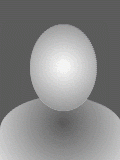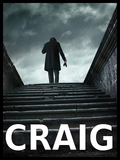Java issue Google Chrome
Viewing forum thread.
Back to Game Queries.
Back to Forum List.
10:21 Mon 4 May 15 (BST) [Link]
Done all of this however "The plug in is not supported"
Also to get Google Chrome working again with Java after it says it is not supported do this.
Open a new window in Google Chrome and in your URL/address bar enter this :
chrome://flags/#enable-npapi
Click the Enable link for the Enable NPAPI configuration option. (1st one)
Click the Relaunch button that now appears at the bottom of the configuration page.
Job done
P.S : Java 8 Update 31 (red version) is the last that supports funky 100%. Uninstall 40/45 first then >(link below. Just go to download links on that page)
http://www.itechtics.com/download-java-8-update-31-direct-download-links/
Maybe admin could sticky this for other members so the SOLVED is available !!
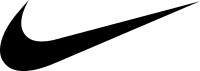
Edited at 06:33 Fri 24/04/15 (BST)
Open a new window in Google Chrome and in your URL/address bar enter this :
chrome://flags/#enable-npapi
Click the Enable link for the Enable NPAPI configuration option. (1st one)
Click the Relaunch button that now appears at the bottom of the configuration page.
Job done
P.S : Java 8 Update 31 (red version) is the last that supports funky 100%. Uninstall 40/45 first then >(link below. Just go to download links on that page)
http://www.itechtics.com/download-java-8-update-31-direct-download-links/
Maybe admin could sticky this for other members so the SOLVED is available !!
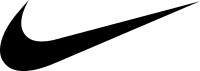
Edited at 06:33 Fri 24/04/15 (BST)
Done all of this however "The plug in is not supported"
Deleted User
(IP Logged)
(IP Logged)
14:08 Mon 4 May 15 (BST) [Link]
Uninstall your current java,and install those ones.
Remember if you have Windows 64 you will need to install both 32bit and 64bit Java.I did this about 5mins ago because i couldnt load up the game,and BINGO its solved my issues with google Chrome :)
http://www.itechtics.com/download-java-8-update-31-direct-download-links/
Remember if you have Windows 64 you will need to install both 32bit and 64bit Java.I did this about 5mins ago because i couldnt load up the game,and BINGO its solved my issues with google Chrome :)
http://www.itechtics.com/download-java-8-update-31-direct-download-links/
Deleted User
(IP Logged)
(IP Logged)
14:27 Mon 4 May 15 (BST) [Link]
You only need to install 64 bit Java if you are running a 64 bit web browser, and vice versa.
Uninstall your current java,and install those ones.
Remember if you have Windows 64 you will need to install both 32bit and 64bit Java.I did this about 5mins ago because i couldnt load up the game,and BINGO its solved my issues with google Chrome :)
http://www.itechtics.com/download-java-8-update-31-direct-download-links/
Remember if you have Windows 64 you will need to install both 32bit and 64bit Java.I did this about 5mins ago because i couldnt load up the game,and BINGO its solved my issues with google Chrome :)
http://www.itechtics.com/download-java-8-update-31-direct-download-links/
You only need to install 64 bit Java if you are running a 64 bit web browser, and vice versa.
16:07 Mon 4 May 15 (BST) [Link]
Have now installed the additional 32 bit and it is working.
Thanks!
Uninstall your current java,and install those ones.
Remember if you have Windows 64 you will need to install both 32bit and 64bit Java.I did this about 5mins ago because i couldnt load up the game,and BINGO its solved my issues with google Chrome :)
http://www.itechtics.com/download-java-8-update-31-direct-download-links/
Remember if you have Windows 64 you will need to install both 32bit and 64bit Java.I did this about 5mins ago because i couldnt load up the game,and BINGO its solved my issues with google Chrome :)
http://www.itechtics.com/download-java-8-update-31-direct-download-links/
Have now installed the additional 32 bit and it is working.
Thanks!
03:31 Tue 5 May 15 (BST) [Link]
You only need to install 64 bit Java if you are running a 64 bit web browser, and vice versa.
64 bit you need to install both the java 32 and 64bits
Uninstall your current java,and install those ones.
Remember if you have Windows 64 you will need to install both 32bit and 64bit Java.I did this about 5mins ago because i couldnt load up the game,and BINGO its solved my issues with google Chrome :)
http://www.itechtics.com/download-java-8-update-31-direct-download-links/
Remember if you have Windows 64 you will need to install both 32bit and 64bit Java.I did this about 5mins ago because i couldnt load up the game,and BINGO its solved my issues with google Chrome :)
http://www.itechtics.com/download-java-8-update-31-direct-download-links/
You only need to install 64 bit Java if you are running a 64 bit web browser, and vice versa.
64 bit you need to install both the java 32 and 64bits
Deleted User
(IP Logged)
(IP Logged)
03:41 Tue 5 May 15 (BST) [Link]
You only need to install 64 bit Java if you are running a 64 bit web browser, and vice versa.
64 bit you need to install both the java 32 and 64bits
No, you do not. The 32 bit Java will be redundant on a 64 bit browser, the 64 bit Java will be redundant on a 32 bit browser. Best to only install necessary software.
Uninstall your current java,and install those ones.
Remember if you have Windows 64 you will need to install both 32bit and 64bit Java.I did this about 5mins ago because i couldnt load up the game,and BINGO its solved my issues with google Chrome :)
http://www.itechtics.com/download-java-8-update-31-direct-download-links/
Remember if you have Windows 64 you will need to install both 32bit and 64bit Java.I did this about 5mins ago because i couldnt load up the game,and BINGO its solved my issues with google Chrome :)
http://www.itechtics.com/download-java-8-update-31-direct-download-links/
You only need to install 64 bit Java if you are running a 64 bit web browser, and vice versa.
64 bit you need to install both the java 32 and 64bits
No, you do not. The 32 bit Java will be redundant on a 64 bit browser, the 64 bit Java will be redundant on a 32 bit browser. Best to only install necessary software.
04:38 Tue 5 May 15 (BST) [Link]
I agree here with Jack, if your system is 32 bit then ONLY download the 32 Bit and same with 64 bit -
Deleted User
(IP Logged)
(IP Logged)
14:15 Tue 5 May 15 (BST) [Link]
Yep, exactly. The confusion is probably occurring from people running 32 bit browsers on 64 bit computers. Most applications at the moment aren't tailored for 64 bit. The person above was probably running 32 bit Google chrome on a 64 bit computer, hence needed 32 bit Java.
I agree here with Jack, if your system is 32 bit then ONLY download the 32 Bit and same with 64 bit -
Yep, exactly. The confusion is probably occurring from people running 32 bit browsers on 64 bit computers. Most applications at the moment aren't tailored for 64 bit. The person above was probably running 32 bit Google chrome on a 64 bit computer, hence needed 32 bit Java.
05:29 Wed 6 May 15 (BST) [Link]
Hey Bob I did this and it's all working again. So thank you so much, this has been a real thorn in my side since the last Java update.
Done all of this however "The plug in is not supported"
Also to get Google Chrome working again with Java after it says it is not supported do this.
Open a new window in Google Chrome and in your URL/address bar enter this :
chrome://flags/#enable-npapi
Click the Enable link for the Enable NPAPI configuration option. (1st one)
Click the Relaunch button that now appears at the bottom of the configuration page.
Job done
P.S : Java 8 Update 31 (red version) is the last that supports funky 100%. Uninstall 40/45 first then >(link below. Just go to download links on that page)
http://www.itechtics.com/download-java-8-update-31-direct-download-links/
Maybe admin could sticky this for other members so the SOLVED is available !!
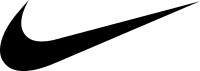
Edited at 06:33 Fri 24/04/15 (BST)
Open a new window in Google Chrome and in your URL/address bar enter this :
chrome://flags/#enable-npapi
Click the Enable link for the Enable NPAPI configuration option. (1st one)
Click the Relaunch button that now appears at the bottom of the configuration page.
Job done
P.S : Java 8 Update 31 (red version) is the last that supports funky 100%. Uninstall 40/45 first then >(link below. Just go to download links on that page)
http://www.itechtics.com/download-java-8-update-31-direct-download-links/
Maybe admin could sticky this for other members so the SOLVED is available !!
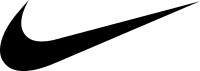
Edited at 06:33 Fri 24/04/15 (BST)
Done all of this however "The plug in is not supported"
Deleted User
(IP Logged)
(IP Logged)
06:37 Sat 9 May 15 (BST) [Link]
Also to get Google Chrome working again with Java after it says it is not supported do this.
Open a new window in Google Chrome and in your URL/address bar enter this :
chrome://flags/#enable-npapi
Click the Enable link for the Enable NPAPI configuration option. (1st one)
Click the Relaunch button that now appears at the bottom of the configuration page.
Job done
P.S : Java 8 Update 31 (red version) is the last that supports funky 100%. Uninstall 40/45 first then >(link below. Just go to download links on that page)
ALWAYS use the 32bit download as chromes 64bit is still in progress...Never thought I would have to say lol :S
http://www.itechtics.com/download-java-8-update-31-direct-download-links/
Maybe admin could sticky this for other members so the SOLVED is available !!
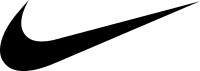
Open a new window in Google Chrome and in your URL/address bar enter this :
chrome://flags/#enable-npapi
Click the Enable link for the Enable NPAPI configuration option. (1st one)
Click the Relaunch button that now appears at the bottom of the configuration page.
Job done
P.S : Java 8 Update 31 (red version) is the last that supports funky 100%. Uninstall 40/45 first then >(link below. Just go to download links on that page)
ALWAYS use the 32bit download as chromes 64bit is still in progress...Never thought I would have to say lol :S
http://www.itechtics.com/download-java-8-update-31-direct-download-links/
Maybe admin could sticky this for other members so the SOLVED is available !!
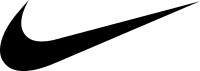
Deleted User
(IP Logged)
(IP Logged)
03:17 Thu 14 May 15 (BST) [Link]
someone out there in funkyworld
must have a direct link to a java download that works..iv now deleted all my java and dont know what one to download now
anyone?
must have a direct link to a java download that works..iv now deleted all my java and dont know what one to download now
anyone?
03:31 Thu 14 May 15 (BST) [Link]
https://java.com/en/download/manual_java7.jsp
Follow the Windows Online section - Then IGNORE where it tells you to update it.
someone out there in funkyworld
must have a direct link to a java download that works..iv now deleted all my java and dont know what one to download now
anyone?
must have a direct link to a java download that works..iv now deleted all my java and dont know what one to download now
anyone?
https://java.com/en/download/manual_java7.jsp
Follow the Windows Online section - Then IGNORE where it tells you to update it.
Deleted User
(IP Logged)
(IP Logged)
04:25 Thu 14 May 15 (BST) [Link]
https://java.com/en/download/manual_java7.jsp
Follow the Windows Online section - Then IGNORE where it tells you to update it.
Thanks for your help, worked for me.
someone out there in funkyworld
must have a direct link to a java download that works..iv now deleted all my java and dont know what one to download now
anyone?
must have a direct link to a java download that works..iv now deleted all my java and dont know what one to download now
anyone?
https://java.com/en/download/manual_java7.jsp
Follow the Windows Online section - Then IGNORE where it tells you to update it.
Thanks for your help, worked for me.
01:06 Wed 20 May 15 (BST) [Link]
IF anyone is stuck with java then try this menu:
Google Chrome: about://plugins or chrome://plugins
Torch Browser: torch://plugins - scroll down to the java issue and tick the box 'Always Allow'
Hopefully that'll help you too.
Also in the URL box there could be an icon looking like a cookie (half eaten) or jig saw piece with an x (red) next to it - click on that and select - Always Allow Plugins to run etc.
Google Chrome: about://plugins or chrome://plugins
Torch Browser: torch://plugins - scroll down to the java issue and tick the box 'Always Allow'
Hopefully that'll help you too.
Also in the URL box there could be an icon looking like a cookie (half eaten) or jig saw piece with an x (red) next to it - click on that and select - Always Allow Plugins to run etc.
Deleted User
(IP Logged)
(IP Logged)
15:56 Wed 20 May 15 (BST) [Link]
It would be better and a relief that players with problems actually sorted their java issues before continuing to enter games.
Deleted User
(IP Logged)
(IP Logged)
10:26 Fri 22 May 15 (BST) [Link]
I followed this and it works 100%
Just download java 32bit enviroment then allow pop ups from funkypool in the game window
Thanks
Also to get Google Chrome working again with Java after it says it is not supported do this.
Open a new window in Google Chrome and in your URL/address bar enter this :
chrome://flags/#enable-npapi
Click the Enable link for the Enable NPAPI configuration option. (1st one)
Click the Relaunch button that now appears at the bottom of the configuration page.
Job done
P.S : Java 8 Update 31 (red version) is the last that supports funky 100%. Uninstall 40/45 first then >(link below. Just go to download links on that page)
ALWAYS use the 32bit download as chromes 64bit is still in progress...Never thought I would have to say lol :S
http://www.itechtics.com/download-java-8-update-31-direct-download-links/
Maybe admin could sticky this for other members so the SOLVED is available !!
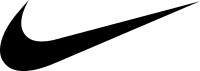
Open a new window in Google Chrome and in your URL/address bar enter this :
chrome://flags/#enable-npapi
Click the Enable link for the Enable NPAPI configuration option. (1st one)
Click the Relaunch button that now appears at the bottom of the configuration page.
Job done
P.S : Java 8 Update 31 (red version) is the last that supports funky 100%. Uninstall 40/45 first then >(link below. Just go to download links on that page)
ALWAYS use the 32bit download as chromes 64bit is still in progress...Never thought I would have to say lol :S
http://www.itechtics.com/download-java-8-update-31-direct-download-links/
Maybe admin could sticky this for other members so the SOLVED is available !!
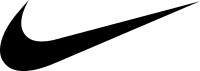
I followed this and it works 100%
Just download java 32bit enviroment then allow pop ups from funkypool in the game window
Thanks
| Unable to post | |
|---|---|
| Reason: | You must log in before you can post |
Java issue Google Chrome
Back to Top of this Page
Back to Game Queries.
Back to Forum List.