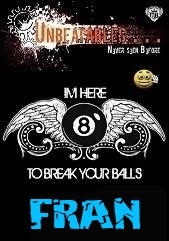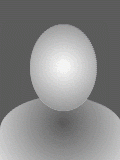Wireless help
Viewing forum thread.
Back to Technology chat.
Back to Forum List.
01:52 Tue 8 Oct 13 (BST) [Link]
It has just stopped working..
keeps telling me my wireless capability is turned off? no idea how to turn it on.
Iv done all I could that I know off which aint much lol it was working then I turned lappy on this evening and bang nothing I had to connect true the main wire!
hope use understand..
Just some help how to knock it back on would be great..
I do not understand any tech stuff regarding anything inside this laptop..i knock it on..i browse I use google etc etc..im useless regarding technology.
Thanks all
keeps telling me my wireless capability is turned off? no idea how to turn it on.
Iv done all I could that I know off which aint much lol it was working then I turned lappy on this evening and bang nothing I had to connect true the main wire!
hope use understand..
Just some help how to knock it back on would be great..
I do not understand any tech stuff regarding anything inside this laptop..i knock it on..i browse I use google etc etc..im useless regarding technology.
Thanks all
Deleted User
(IP Logged)
(IP Logged)
02:00 Tue 8 Oct 13 (BST) [Link]
There should be a small wifi switch/button (usually "fn + f12") on a laptop.
Deleted User
(IP Logged)
(IP Logged)
02:35 Tue 8 Oct 13 (BST) [Link]
Can you view any wireless signals at all? If you can then right click and diagnose and it should have the option to reset the wireless adapter on the computer. Or if you want to be technical:
Step 1: Navigate to your drivers by right clicking on My Computer and go to properties.
Step 2: Go to Device Manager option (usually at the top-left of the my computer screen)
Step 3: When Device Manager loads find the option that says: "Network Adapters". Find your Wireless adapter name (Mine is Qualcomm Atheros AR596x Wireless Network Adapter).
Step 4: Double click your wireless network adapter and navigate to "Power Management" tab at the top. Make sure that all the boxes are unticked.
Step 5: Once that is complete; Navigate to the "Drivers" tab in your wireless network adapter.
Step 6: When that is open, you want to select the "Disable" Option on the screen. Then re-enable it.
Congratulations :D your wireless should now work.
Step 1: Navigate to your drivers by right clicking on My Computer and go to properties.
Step 2: Go to Device Manager option (usually at the top-left of the my computer screen)
Step 3: When Device Manager loads find the option that says: "Network Adapters". Find your Wireless adapter name (Mine is Qualcomm Atheros AR596x Wireless Network Adapter).
Step 4: Double click your wireless network adapter and navigate to "Power Management" tab at the top. Make sure that all the boxes are unticked.
Step 5: Once that is complete; Navigate to the "Drivers" tab in your wireless network adapter.
Step 6: When that is open, you want to select the "Disable" Option on the screen. Then re-enable it.
Congratulations :D your wireless should now work.
03:11 Tue 8 Oct 13 (BST) [Link]
Troubleshooting has completed
Troubleshooting was unable to automatically fix all the issues found. You can find details below.
Problems Found
Wireless capability is turned off Not Fixed
im gonna smash this laptop lol7
although thanks mate uv gone to a lot there trying to help an me being a dizzy ________ cant fix it
Troubleshooting was unable to automatically fix all the issues found. You can find details below.
Problems Found
Wireless capability is turned off Not Fixed
im gonna smash this laptop lol7
although thanks mate uv gone to a lot there trying to help an me being a dizzy ________ cant fix it
Deleted User
(IP Logged)
(IP Logged)
03:44 Tue 8 Oct 13 (BST) [Link]
on the function keys above the numbers. Look for the one with a picture of; Either 3-4 bars/ or a stick with 3 "waves" coming from the top bit. when you have located it press and hold the "FN" key next to "CTRL" and press the function key i said earlier. (It will more than likely be "f12" on your keyboard)
Deleted User
(IP Logged)
(IP Logged)
04:03 Tue 8 Oct 13 (BST) [Link]
mate he has trouble opening a packet of cheese n onion crisps, go easy on him lol to much info an he will implode
17:12 Tue 8 Oct 13 (BST) [Link]
What kind of laptop is it? I know some laptops have a physical switch for wifi. You could have just nudged it off
17:21 Tue 8 Oct 13 (BST) [Link]
Must be fine now as he was playing 12 hours ago and the problem occurred 15 hours ago
18:35 Tue 8 Oct 13 (BST) [Link]
No its not..
I do have an Ethernet cable!
Its the wireless I want to use..
in bottom corner the 4 bars like the signal is there but has a red x on it as its off...
Iv done all I can with the help of others to turn it on but it seems an impossible task
I do have an Ethernet cable!
Its the wireless I want to use..
in bottom corner the 4 bars like the signal is there but has a red x on it as its off...
Iv done all I can with the help of others to turn it on but it seems an impossible task
18:38 Tue 8 Oct 13 (BST) [Link]
iv disabled and Enabled my wireless connection...
But it still says when I enable it..
not connected.
how to connect is the issue.
But it still says when I enable it..
not connected.
how to connect is the issue.
Deleted User
(IP Logged)
(IP Logged)
18:55 Tue 8 Oct 13 (BST) [Link]
yw mate only took me ten hours to explain it to you.
its amazing what the brain takes in when ur sober tho eh
yw mate only took me ten hours to explain it to you.
its amazing what the brain takes in when ur sober tho eh
Deleted User
(IP Logged)
(IP Logged)
14:17 Wed 9 Oct 13 (BST) [Link]
Your welcome... Missed out on an alienware laptop for £400 because i was trying to help....
| Unable to post | |
|---|---|
| Reason: | You must log in before you can post |
Wireless help
Back to Top of this Page
Back to Technology chat.
Back to Forum List.