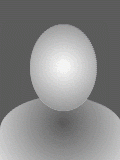Arrow scrolling problem
Viewing forum thread.
Back to Technology chat.
Back to Forum List.
Deleted User
(IP Logged)
(IP Logged)
07:41 Wed 21 Nov 07 (GMT) [Link]
Hey there.
I have a problem in which when i'm trying to use my arrows, it scrolls the page when i don't want it to, how can i prevent this??
I have a problem in which when i'm trying to use my arrows, it scrolls the page when i don't want it to, how can i prevent this??
Deleted User
(IP Logged)
(IP Logged)
13:02 Wed 21 Nov 07 (GMT) [Link]
No.
The arrows on my keyboard, i don't want them to be able to scroll, how do i change it?
The arrows on my keyboard, i don't want them to be able to scroll, how do i change it?
Deleted User
(IP Logged)
(IP Logged)
13:41 Wed 21 Nov 07 (GMT) [Link]
Where can i do that, i know some keyboards has a button for it, but this one doesn't.
Deleted User
(IP Logged)
(IP Logged)
14:23 Wed 21 Nov 07 (GMT) [Link]
Are you using a laptop? If so look at the F12 key, if there is an arrow going up and another going down on the lower corner then you have found it. Press Fn + F12
If not I will need to know what make of laptop you are using.
If not I will need to know what make of laptop you are using.
Deleted User
(IP Logged)
(IP Logged)
08:50 Sat 24 Nov 07 (GMT) [Link]
Ok it's doing my head in now, i can't play my games without it scrolling up and down!
And yes, i do click the actual game window, and it still does it.
I just want to switch it off...how do i do it?
And yes, i do click the actual game window, and it still does it.
I just want to switch it off...how do i do it?
09:02 Sat 24 Nov 07 (GMT) [Link]
hmmm I think I remember you saying you have a dell laptop? if so the scroll lock is above f11, its the number lock key with function held
Deleted User
(IP Logged)
(IP Logged)
09:10 Sat 24 Nov 07 (GMT) [Link]
Well, it has Num Lk on it, but it has Scroll LK on it in smaller blue writing, but when i press it, it switches on num lock.
09:15 Sat 24 Nov 07 (GMT) [Link]
ya see the left ctrl button? the Fn key should be beside it on the right, hold it and Num Lk key. hows that?
Deleted User
(IP Logged)
(IP Logged)
09:23 Sat 24 Nov 07 (GMT) [Link]
Ok i'ts enabled Scroll lock (Light came on) yet the arrows on the keyboard still scroll.
This is annoying.
This is annoying.
Deleted User
(IP Logged)
(IP Logged)
10:22 Mon 7 Apr 08 (BST) [Link]
Can anyone help me? it's STILL doing it.
All i want to do is be able to make the arrows NOT scroll when i'm playing a game on miniclip, Scroll lock doesn't work.
All i want to do is be able to make the arrows NOT scroll when i'm playing a game on miniclip, Scroll lock doesn't work.
13:08 Mon 7 Apr 08 (BST) [Link]
Hey Quist,
When you are playing are you scrolling down the page while the game is loading?
If you click on the game window again it will stop the main page from scrolling when you use your arrows.
Hope that helps.
p,s dont think you can turn off the scrolling as it is scripted into the site :/
When you are playing are you scrolling down the page while the game is loading?
If you click on the game window again it will stop the main page from scrolling when you use your arrows.
Hope that helps.
p,s dont think you can turn off the scrolling as it is scripted into the site :/
Deleted User
(IP Logged)
(IP Logged)
08:55 Tue 8 Apr 08 (BST) [Link]
I click the game window to death and it still does it.
13:36 Tue 8 Apr 08 (BST) [Link]
If you've clicked it to death you've probally killed it, thats your problem me thinks
lol
lol
Deleted User
(IP Logged)
(IP Logged)
13:48 Tue 8 Apr 08 (BST) [Link]
Lol, i mean...i've clicked it so that it focuses on the game but it still scrolls with the arrows.
Deleted User
(IP Logged)
(IP Logged)
12:59 Wed 9 Apr 08 (BST) [Link]
num lock must be on then the numbers are in use not the arrows....
Deleted User
(IP Logged)
(IP Logged)
09:07 Thu 10 Apr 08 (BST) [Link]
I use a laptop, the only active arrows are the ones causing problems, up and down seems to be the page up and down button.
| Unable to post | |
|---|---|
| Reason: | You must log in before you can post |
Arrow scrolling problem
Back to Top of this Page
Back to Technology chat.
Back to Forum List.