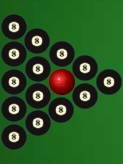Frozen desktop
Viewing forum thread.
Back to Technology chat.
Back to Forum List.
20:28 Sat 26 Jun 10 (BST) [Link]
Hi all... Got a weird problem with a frozen desktop in Windows Vista. Clicking on the items on the desktop does nothing. Can't drag them or anything. Right-clicking does nothing either. Using Win + D to show the desktop doesn't work either (but Win + M does). However... if I open Windows Explorer and try dragging stuff to the desktop, that works! Any ideas? Have I somehow managed to lock the desktop?
Deleted User
(IP Logged)
(IP Logged)
20:46 Sat 26 Jun 10 (BST) [Link]
Press Ctrl Alt Delete to go to Task Manager, go to Processes tab and stop the process called explorer.exe. Then go to File -> Run in Task Manager and type in explorer.exe to start it again.
Edited at 02:01 Sun 27/06/10 (BST)
Edited at 02:01 Sun 27/06/10 (BST)
Deleted User
(IP Logged)
(IP Logged)
07:45 Mon 28 Jun 10 (BST) [Link]
Ctrl shift esc is so much quicker than ctr alt del lol
01:43 Tue 29 Jun 10 (BST) [Link]
Ya, right after posting that, I googled solutions and they all pointed towards killing explorer.exe through Task Manager. A strange thing to happen to it though, and considering that it's not not responding* (I could drag stuff to the desktop), it's a bit bizarre that ending the process is the solution. Ah well... Thanks guys.
*If that makes sense
*If that makes sense
| Unable to post | |
|---|---|
| Reason: | You must log in before you can post |
Frozen desktop
Back to Top of this Page
Back to Technology chat.
Back to Forum List.