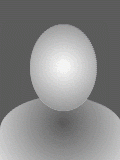Help!!! please
Viewing forum thread.
Back to Technology chat.
Back to Forum List.
Pages:
1
2 10:46 Mon 28 Jan 08 (GMT) [Link]
my java has been disable for some reason i went onto
internet options enabled java and nothing has happened
internet options enabled java and nothing has happened
Deleted User
(IP Logged)
(IP Logged)
11:22 Mon 28 Jan 08 (GMT) [Link]
I'm sure all Spinner or anyone would say is "Uninstall Java, then download and install the latest java (again)"
Might be worth a shot?
=/
Might be worth a shot?
=/
11:25 Mon 28 Jan 08 (GMT) [Link]
Go to control panel, add/remove programmes, remove java, ALL of them if theres more than one, and re-download it from www.java.com. See how that works
12:06 Mon 28 Jan 08 (GMT) [Link]
im a bit of a computer tard lol how do you get to control panel?
Deleted User
(IP Logged)
(IP Logged)
12:10 Mon 28 Jan 08 (GMT) [Link]
Start > Then the control panel should be visible to the right...
12:38 Mon 28 Jan 08 (GMT) [Link]
okay that didnt work lol how do you uninstall java lewis m8?
Deleted User
(IP Logged)
(IP Logged)
12:39 Mon 28 Jan 08 (GMT) [Link]
Start > Control Panel > Uninstall Programs > Then a list should appear of all the programs on your PC... click on Java and all its components and click Uninstall.
13:33 Mon 28 Jan 08 (GMT) [Link]
this i looking promising now thanks guys touch wood
13:40 Mon 28 Jan 08 (GMT) [Link]
arrrrrrrrrrrrrrrrrrrrrrrrrrrrrrrrrrrrrrrrrrrrgh
it downloaded but still cant get in
it downloaded but still cant get in
13:40 Mon 28 Jan 08 (GMT) [Link]
sorrt double post
Edited at 19:41 Mon 28/01/08 (GMT)
Edited at 19:41 Mon 28/01/08 (GMT)
Deleted User
(IP Logged)
(IP Logged)
15:19 Mon 28 Jan 08 (GMT) [Link]
i had trouble logging in before and installing java. but this is what i did
http://www.java.com/en/download/help/6000060800.xml
and it worked. hopefully it will help you out
http://www.java.com/en/download/help/6000060800.xml
and it worked. hopefully it will help you out
Deleted User
(IP Logged)
(IP Logged)
22:43 Mon 28 Jan 08 (GMT) [Link]
lol
lewis007 said:
I'm sure all Spinner or anyone would say is "Uninstall Java, then download and install the latest java (again)"
=/
=/
lol
01:18 Tue 29 Jan 08 (GMT) [Link]
does it say you have to enable javascript on the side?
10:07 Tue 29 Jan 08 (GMT) [Link]
i thought i sussed it but it says now enter game
when it used to say enable java script but its not letting me on even though my java has been verified
below was what i got from that link what does it mean?
Edited at 16:10 Tue 29/01/08 (GMT)
when it used to say enable java script but its not letting me on even though my java has been verified
below was what i got from that link what does it mean?
Edited at 16:10 Tue 29/01/08 (GMT)
10:09 Tue 29 Jan 08 (GMT) [Link]
Downloads | Select Language | Contact | Help
Error Messages
Printable Version
Internal Error 2755, 1624
This article applies to:
Platform(s):
Windows 98, Windows ME, Windows 2000 (SP4+), Windows XP (SP1 SP2), Vista, Windows 2003
JRE version(s):
1.5.0, 6.0
SYMPTOMS
During installation of the JRE from Java.com, a dialog box appears displaying Internal Error 2755, 1624.
CAUSE
This is an InstallShield error code, which indicates that a part of the installation process failed.
The cause of this error could be:
Network congestion or erratic Internet connection from the ISP during installation process.
Spyware Removal tool (like teatimer.exe) or some other anti virus software installed on your system preventing successful installation.
SOLUTION
Download/Install JRE using offline option from: Windows Offline Installation
Disable/Configure registry protection feature of inst
Error Messages
Printable Version
Internal Error 2755, 1624
This article applies to:
Platform(s):
Windows 98, Windows ME, Windows 2000 (SP4+), Windows XP (SP1 SP2), Vista, Windows 2003
JRE version(s):
1.5.0, 6.0
SYMPTOMS
During installation of the JRE from Java.com, a dialog box appears displaying Internal Error 2755, 1624.
CAUSE
This is an InstallShield error code, which indicates that a part of the installation process failed.
The cause of this error could be:
Network congestion or erratic Internet connection from the ISP during installation process.
Spyware Removal tool (like teatimer.exe) or some other anti virus software installed on your system preventing successful installation.
SOLUTION
Download/Install JRE using offline option from: Windows Offline Installation
Disable/Configure registry protection feature of inst
Deleted User
(IP Logged)
(IP Logged)
10:11 Tue 29 Jan 08 (GMT) [Link]
yeah thats what i got then did that ^^^^ you click on windows offline then you save the file then install it
Edited at 16:12 Tue 29/01/08 (GMT)
the_goonies said:
i had trouble logging in before and installing java. but this is what i did
http://www.java.com/en/download/help/6000060800.xml
and it worked. hopefully it will help you out
http://www.java.com/en/download/help/6000060800.xml
and it worked. hopefully it will help you out
yeah thats what i got then did that ^^^^ you click on windows offline then you save the file then install it
Edited at 16:12 Tue 29/01/08 (GMT)
Pages:
1
2| Unable to post | |
|---|---|
| Reason: | You must log in before you can post |
Help!!! please
Back to Top of this Page
Back to Technology chat.
Back to Forum List.