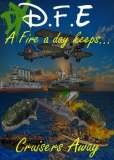How do i turn on wifi
Viewing forum thread.
Back to Technology chat.
Back to Forum List.
Deleted User
(IP Logged)
(IP Logged)
15:35 Sun 4 Jul 10 (BST) [Link]
Ok i need help how do i turn my wifi on, on my dell inspiron 1501 lappy
thanks
thanks
18:36 Sun 4 Jul 10 (BST) [Link]
Hi there, ill post my problem here.
on my laptop i cant connect to internet, says wireless network as network and it says i need to turn it on by a switch and i cant see one on PC, this has happened to PC as well but PC will still connect to internet.
ISP is talk talk broadband if your wondering
on my laptop i cant connect to internet, says wireless network as network and it says i need to turn it on by a switch and i cant see one on PC, this has happened to PC as well but PC will still connect to internet.
ISP is talk talk broadband if your wondering
Deleted User
(IP Logged)
(IP Logged)
21:45 Sun 4 Jul 10 (BST) [Link]
Mine is a Dell1545, don't need the FN part. Press FN to get the F buttons. Just in case Potty's is the same, don't bother with the Fn button. If ub3rnator's doesn't work.
ub3rnator said:
FN (Next to CTRL and ALT) + F2
Mine is a Dell1545, don't need the FN part. Press FN to get the F buttons. Just in case Potty's is the same, don't bother with the Fn button. If ub3rnator's doesn't work.
Deleted User
(IP Logged)
(IP Logged)
21:46 Sun 4 Jul 10 (BST) [Link]
hmmm...
Have you got the latest drivers installed, Update them if you can,
What OS are you running btw?
Have you got the latest drivers installed, Update them if you can,
What OS are you running btw?
Deleted User
(IP Logged)
(IP Logged)
22:00 Sun 4 Jul 10 (BST) [Link]
Using Windows XP, think got latest drivers.
But mine works fine, just was saying that to turn wifi on and off on my computer, you don't need to press the Fn button
But mine works fine, just was saying that to turn wifi on and off on my computer, you don't need to press the Fn button
05:05 Mon 5 Jul 10 (BST) [Link]
XP i think
ub3rnator said:
hmmm...
Have you got the latest drivers installed, Update them if you can,
What OS are you running btw?
Have you got the latest drivers installed, Update them if you can,
What OS are you running btw?
XP i think
Deleted User
(IP Logged)
(IP Logged)
20:07 Mon 5 Jul 10 (BST) [Link]
What driver are you using for your lan card?
Realtek?
IBN?
Softtonic?
anything?
Realtek?
IBN?
Softtonic?
anything?
05:28 Tue 6 Jul 10 (BST) [Link]
not sure exactly mate where can i find out?
08:47 Tue 6 Jul 10 (BST) [Link]
Have you checked that the wireless adapter is enabled?
Just right click and select "Enable" if it's not.
If it is, sometimes it need a repair to re-set the settings. Again, just right-click, and select "repair".
Just right click and select "Enable" if it's not.
If it is, sometimes it need a repair to re-set the settings. Again, just right-click, and select "repair".
Deleted User
(IP Logged)
(IP Logged)
09:17 Tue 6 Jul 10 (BST) [Link]
Also try and Right click to diagnose and repair it, the problem sounds like your DNS (Domain Name Server) Could be down, if that is the case, then reinstall your WLAN network drivers and reboot your computer, that should fix it if Spinners Doesn't
P.S Damn you Spinner, was coming to that
P.S Damn you Spinner, was coming to that
11:36 Tue 6 Jul 10 (BST) [Link]
you sure know a lot about computers ub, have you considered applying for moderator?
12:08 Tue 6 Jul 10 (BST) [Link]
well i would do it because IMO you would make a good one.
ill try your suggestion later spinns when i log off
ill try your suggestion later spinns when i log off
Deleted User
(IP Logged)
(IP Logged)
12:16 Tue 6 Jul 10 (BST) [Link]
hmmm also try this for XP
open notepad, type this:
@echo off
start command
save as cmd.bat
Run it,
Now type this
telnet 6666 127.0.0.1
If it fails, then its fine, but if something shows up, like it connects you to a 3rd party source, then you will need to disable incoming and outcoming ports from 6660 - 6667.
That might fix your problem.
open notepad, type this:
@echo off
start command
save as cmd.bat
Run it,
Now type this
telnet 6666 127.0.0.1
If it fails, then its fine, but if something shows up, like it connects you to a 3rd party source, then you will need to disable incoming and outcoming ports from 6660 - 6667.
That might fix your problem.
12:27 Tue 6 Jul 10 (BST) [Link]
how do i do part in bold, soz im only a newbie in all this
ub3rnator said:
hmmm also try this for XP
open notepad, type this:
@echo off
start command
save as cmd.bat
Run it,
Now type this
telnet 6666 127.0.0.1
If it fails, then its fine, but if something shows up, like it connects you to a 3rd party source, then you will need to disable incoming and outcoming ports from 6660 - 6667.
That might fix your problem.
open notepad, type this:
@echo off
start command
save as cmd.bat
Run it,
Now type this
telnet 6666 127.0.0.1
If it fails, then its fine, but if something shows up, like it connects you to a 3rd party source, then you will need to disable incoming and outcoming ports from 6660 - 6667.
That might fix your problem.
how do i do part in bold, soz im only a newbie in all this
Deleted User
(IP Logged)
(IP Logged)
12:32 Tue 6 Jul 10 (BST) [Link]
You can do it 2 ways (there may be more but not 100% sure on that)
1st way:
Disable the ports in your firewall ruleing
2nd Way:
Disable the ports through your "Router", "Modem", Whatever you use.
1st way:
Disable the ports in your firewall ruleing
2nd Way:
Disable the ports through your "Router", "Modem", Whatever you use.
| Unable to post | |
|---|---|
| Reason: | You must log in before you can post |
How do i turn on wifi
Back to Top of this Page
Back to Technology chat.
Back to Forum List.