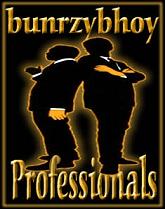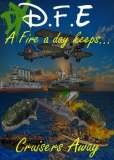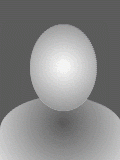Laptop infected and Program shortcuts not working
Viewing forum thread.
Back to Technology chat.
Back to Forum List.
Deleted User
(IP Logged)
(IP Logged)
00:03 Fri 24 Jun 11 (BST) [Link]
I have been having some problems recently with my Windows Vista laptop.
While online, I get a message on my laptop saying an .exe file is trying to run. I click 'no' to not allow it to run, but then Firefox shuts down and none of my shortcuts on desktop or Start menu work.
On top of that I get what looks like fake alerts from Windows Security Centre saying I have loads of Trojan Horses and Worms on my system - all of which are not being detected by AVG Antivirus. It also displays that Windows Firewall is off, and when I click to switch it on it redirects me to a website to buy antivirus for $40. After searching google about these problems, it would appear that my laptop is infected with a malware programme called Email-Worm.JS.Gigger, which is responsible for the fake alerts.
I am hoping that someone can tell me how to get rid of Email-Worm.JS.Gigger and also how I can get all my shortcuts working again.
Thanks
Edited at 21:07 Thu 23/06/11 (BST)
While online, I get a message on my laptop saying an .exe file is trying to run. I click 'no' to not allow it to run, but then Firefox shuts down and none of my shortcuts on desktop or Start menu work.
On top of that I get what looks like fake alerts from Windows Security Centre saying I have loads of Trojan Horses and Worms on my system - all of which are not being detected by AVG Antivirus. It also displays that Windows Firewall is off, and when I click to switch it on it redirects me to a website to buy antivirus for $40. After searching google about these problems, it would appear that my laptop is infected with a malware programme called Email-Worm.JS.Gigger, which is responsible for the fake alerts.
I am hoping that someone can tell me how to get rid of Email-Worm.JS.Gigger and also how I can get all my shortcuts working again.
Thanks
Edited at 21:07 Thu 23/06/11 (BST)
00:09 Fri 24 Jun 11 (BST) [Link]
i had a similar peoblem with fake antivirus alerts and i used a free version of Malwarebytes. Not sure where to find it but look it up and give it a go, worked a treat for me
04:39 Fri 24 Jun 11 (BST) [Link]
I had same problem, firstly from what I remember i ran a full scan with avast anti-virus. System restore to before the date, scan again, downloaded Malwarebytes which picked up 2 Fake Trojans and removed them. It's a handy programme.
cmurphy said:
I have been having some problems recently with my Windows Vista laptop.
While online, I get a message on my laptop saying an .exe file is trying to run. I click 'no' to not allow it to run, but then Firefox shuts down and none of my shortcuts on desktop or Start menu work.
On top of that I get what looks like fake alerts from Windows Security Centre saying I have loads of Trojan Horses and Worms on my system - all of which are not being detected by AVG Antivirus. It also displays that Windows Firewall is off, and when I click to switch it on it redirects me to a website to buy antivirus for $40. After searching google about these problems, it would appear that my laptop is infected with a malware programme called Email-Worm.JS.Gigger, which is responsible for the fake alerts.
I am hoping that someone can tell me how to get rid of Email-Worm.JS.Gigger and also how I can get all my shortcuts working again.
Thanks
Edited at 21:07 Thu 23/06/11 (BST)
While online, I get a message on my laptop saying an .exe file is trying to run. I click 'no' to not allow it to run, but then Firefox shuts down and none of my shortcuts on desktop or Start menu work.
On top of that I get what looks like fake alerts from Windows Security Centre saying I have loads of Trojan Horses and Worms on my system - all of which are not being detected by AVG Antivirus. It also displays that Windows Firewall is off, and when I click to switch it on it redirects me to a website to buy antivirus for $40. After searching google about these problems, it would appear that my laptop is infected with a malware programme called Email-Worm.JS.Gigger, which is responsible for the fake alerts.
I am hoping that someone can tell me how to get rid of Email-Worm.JS.Gigger and also how I can get all my shortcuts working again.
Thanks
Edited at 21:07 Thu 23/06/11 (BST)
I had same problem, firstly from what I remember i ran a full scan with avast anti-virus. System restore to before the date, scan again, downloaded Malwarebytes which picked up 2 Fake Trojans and removed them. It's a handy programme.
04:40 Fri 24 Jun 11 (BST) [Link]
_pro__frog_ said:
i had a similar peoblem with fake antivirus alerts and i used a free version of Malwarebytes. Not sure where to find it but look it up and give it a go, worked a treat for me
Deleted User
(IP Logged)
(IP Logged)
05:20 Fri 24 Jun 11 (BST) [Link]
Done a quick scan using malwarebytes and picked up two fake viruses. Will do a full scan tomorrow when I have time.
Deleted User
(IP Logged)
(IP Logged)
06:39 Fri 24 Jun 11 (BST) [Link]
Remove the anti-virus and re-install it. That should take care of your problem.
I strongly recommend using Microsoft Security Essentials and Windows Defender, they are both open-source programs and VERY effective at catching/removing unwanted viruses, spam, malware, etc.
Just go to Microsoft's website and search for it. The download link is there.
I strongly recommend using Microsoft Security Essentials and Windows Defender, they are both open-source programs and VERY effective at catching/removing unwanted viruses, spam, malware, etc.
Just go to Microsoft's website and search for it. The download link is there.
15:51 Fri 24 Jun 11 (BST) [Link]
Yep same as me, I was on firefox and some ad company closed it and wouldn't let me open it then was getting told to buy $40 Microsoft programme. Malwarebytes is perfect, picks up the two problems and removes them. Saves a Log for history, I've been 100% Perfect till now since my two Fake Trojans - Touch wood.
cmurphy said:
Done a quick scan using malwarebytes and picked up two fake viruses. Will do a full scan tomorrow when I have time.
Yep same as me, I was on firefox and some ad company closed it and wouldn't let me open it then was getting told to buy $40 Microsoft programme. Malwarebytes is perfect, picks up the two problems and removes them. Saves a Log for history, I've been 100% Perfect till now since my two Fake Trojans - Touch wood.
15:59 Fri 24 Jun 11 (BST) [Link]
i remember this problem once, i came up with buy fake anti virus every 5 seconds even so much sometimes you couldn't go on the net, in the end the PC fell apart.
was a year or 2 ago now though.
was a year or 2 ago now though.
Deleted User
(IP Logged)
(IP Logged)
17:46 Fri 24 Jun 11 (BST) [Link]
I had to create a new user account as all my programmes and shortcuts stopped working after the malware attack Couldn't even get into System Restore via Control Panel as it kept asking which program to open the System Restore .exe file with
18:54 Fri 24 Jun 11 (BST) [Link]
Weird, this after you removed two virus with malwarebytes? We need spinner on the case.
Deleted User
(IP Logged)
(IP Logged)
19:30 Fri 24 Jun 11 (BST) [Link]
I couldn't even install Malwarebytes on the account that was infected. I downloaded it to my laptop then tried to run the Setup file, but it wouldn't let me. A dialog box kept coming up with "Please select which programme to run mbam.exe with" - mbam.exe being the Installer for Malwarebytes.
bunrzybhoy said:
Weird, this after you removed two virus with malwarebytes? We need spinner on the case.
I couldn't even install Malwarebytes on the account that was infected. I downloaded it to my laptop then tried to run the Setup file, but it wouldn't let me. A dialog box kept coming up with "Please select which programme to run mbam.exe with" - mbam.exe being the Installer for Malwarebytes.
19:39 Fri 24 Jun 11 (BST) [Link]
have you tried opening you laptop in safe mode?
Deleted User
(IP Logged)
(IP Logged)
23:16 Fri 24 Jun 11 (BST) [Link]
No. When I create a new user account everything works fine
_pro__frog_ said:
have you tried opening you laptop in safe mode?
No. When I create a new user account everything works fine
22:21 Sat 25 Jun 11 (BST) [Link]
http://www.2-spyware.com/remove-threat-found-alert-email-worm-js-gigger.html
This page does inc a manual removal process for what you have, will involve editing the registry (hopefully you have done this before so will be easy) but the page does provide details how to for ya, if you are unsure, let me know.
This page does inc a manual removal process for what you have, will involve editing the registry (hopefully you have done this before so will be easy) but the page does provide details how to for ya, if you are unsure, let me know.
| Unable to post | |
|---|---|
| Reason: | You must log in before you can post |
Laptop infected and Program shortcuts not working
Back to Top of this Page
Back to Technology chat.
Back to Forum List.