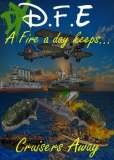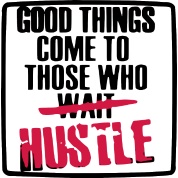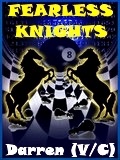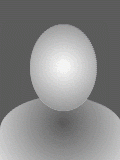Java Applet Not Found
Viewing forum thread.
Back to Game Queries.
Back to Forum List.
Deleted User
(IP Logged)
(IP Logged)
19:13 Fri 23 Jan 15 (GMT) [Link]
As I said make sure all caches are wiped (this includes Java and explorer ones).
Running a disk clean-up and making sure "temporary internet files" is checked should do the trick.
Think Ash suggested same thing just now (History, Cache), will try it
As I said make sure all caches are wiped (this includes Java and explorer ones).
Running a disk clean-up and making sure "temporary internet files" is checked should do the trick.
19:14 Fri 23 Jan 15 (GMT) [Link]
Did Temp Files last night, no change, History, Cache today, no change and did Clean Up as you know earlier
Deleted User
(IP Logged)
(IP Logged)
19:15 Fri 23 Jan 15 (GMT) [Link]
https://www.java.com/en/download/help/proxy_setup.xml
This could help - as well as clearing the memory and java cache
This could help - as well as clearing the memory and java cache
Deleted User
(IP Logged)
(IP Logged)
19:19 Fri 23 Jan 15 (GMT) [Link]
That might help but I doubt it as I presume most do not use proxies to access the site.
And the default option is the top one anyhow
And the default option is the top one anyhow
19:23 Fri 23 Jan 15 (GMT) [Link]
Can anyone with windows XP get into the game window ?
Deleted User
(IP Logged)
(IP Logged)
19:24 Fri 23 Jan 15 (GMT) [Link]
Right I've had a couple of questions now so I'll just post up what I did to fix the issue on Faust's machine.
I'm only literate in Windows so am of no help with Macs. That being said the instructions I am giving are general and the positions of things might differ slightly from Operating System to Operating System.
I'm only literate in Windows so am of no help with Macs. That being said the instructions I am giving are general and the positions of things might differ slightly from Operating System to Operating System.
Deleted User
(IP Logged)
(IP Logged)
19:24 Fri 23 Jan 15 (GMT) [Link]
1 - Go to the control panel, add/remove programs and uninstall all Java entries AND the browser which you play on.
2 - Restart the computer
3 - Click start > run > type "cleanmgr" and type ok. This will run the Disk Cleanup utility software. Once the initial check has run tick ALL of the boxes and click "OK" to delete all of these files.
4 - Now need to access your C Drive. Click start, go to computer and then click on the \\C:Drive directory. WIthin that folder double click on the "Program Files" folder (this will be Program Files (x86) on Win 7 & 8 & 8.1). Look for any folders named "Java" and delete them.
5 - Restart the computer again.
6 - You now need to disable the Windows Firewall and any anti-virus. I'm not sure how to disable all anti-virus/spyware as the steps are different for each so I can't help here. To disable windows firewall click start, run and type "firewall.cpl" in the box and click enter. Then disable the firewall in the box that pops up.
7 - Click start, right click on "My Computer" and go to Properties. Click the Advanced tab and then "Environmental Properties". This should open a box with two sections, System Variables and User Variables.Make sure that in this box there are no entries for either "Path" or "Classpath" that relate to JAVA Directories. If there are delete them.
2 - Restart the computer
3 - Click start > run > type "cleanmgr" and type ok. This will run the Disk Cleanup utility software. Once the initial check has run tick ALL of the boxes and click "OK" to delete all of these files.
4 - Now need to access your C Drive. Click start, go to computer and then click on the \\C:Drive directory. WIthin that folder double click on the "Program Files" folder (this will be Program Files (x86) on Win 7 & 8 & 8.1). Look for any folders named "Java" and delete them.
5 - Restart the computer again.
6 - You now need to disable the Windows Firewall and any anti-virus. I'm not sure how to disable all anti-virus/spyware as the steps are different for each so I can't help here. To disable windows firewall click start, run and type "firewall.cpl" in the box and click enter. Then disable the firewall in the box that pops up.
7 - Click start, right click on "My Computer" and go to Properties. Click the Advanced tab and then "Environmental Properties". This should open a box with two sections, System Variables and User Variables.Make sure that in this box there are no entries for either "Path" or "Classpath" that relate to JAVA Directories. If there are delete them.
Deleted User
(IP Logged)
(IP Logged)
19:24 Fri 23 Jan 15 (GMT) [Link]
8 - Reinstall the browser of your choice using Internet Explorer (with the firewall and AVG still turned off).
9 - Go to the Java install page and install the version that it suggests. (https://java.com/en/download/). If you are using XP go here;
http://www.oracle.com/technetwork/java/javase/downloads/jre7-downloads-1880261.html
"Java SE Runtime Environment 7u76"
Windows x86 Online 0.89 MB jre-7u76-windows-i586-iftw.exe
10 - Once java has installed, close the browser window, reopen and go to the Java verification site (https://www.java.com/en/download/installed.jsp) and run the verification.
11 - Once this has been done go to the funkypool or funkysnooker website and check to see if you can access the game client. Hopefully you'll be able to access the site fine.
12 - Reactivate Windows Firewall and turn any anti-virus/spyware back on.
These steps might not work for others but this is what I did to get faust's machine working again.
Hopefully they are helpful!
9 - Go to the Java install page and install the version that it suggests. (https://java.com/en/download/). If you are using XP go here;
http://www.oracle.com/technetwork/java/javase/downloads/jre7-downloads-1880261.html
"Java SE Runtime Environment 7u76"
Windows x86 Online 0.89 MB jre-7u76-windows-i586-iftw.exe
10 - Once java has installed, close the browser window, reopen and go to the Java verification site (https://www.java.com/en/download/installed.jsp) and run the verification.
11 - Once this has been done go to the funkypool or funkysnooker website and check to see if you can access the game client. Hopefully you'll be able to access the site fine.
12 - Reactivate Windows Firewall and turn any anti-virus/spyware back on.
These steps might not work for others but this is what I did to get faust's machine working again.
Hopefully they are helpful!
19:31 Fri 23 Jan 15 (GMT) [Link]
yep i also have the 10 sec on practice table before im logged in
19:46 Fri 23 Jan 15 (GMT) [Link]
Nope
Can anyone with windows XP get into the game window ?
Nope
19:56 Fri 23 Jan 15 (GMT) [Link]
So is it just a windows XP issue ?, my laptop is windows 7 and that logged into the game window without any problems, before java update and after.
20:01 Fri 23 Jan 15 (GMT) [Link]
Not sure mate, I know Daz has it and hes on Windows 7, Myrddin thinks i need to either upgrade from XP or its a Java Script issue with Funky itself.
20:09 Fri 23 Jan 15 (GMT) [Link]
10th time lucky with reinstalling java lol?
20:14 Fri 23 Jan 15 (GMT) [Link]
I love corsair, thank you very much mate I'm now online
dgeneratio have you tried what he's suggested?
dgeneratio have you tried what he's suggested?
20:17 Fri 23 Jan 15 (GMT) [Link]
Yes mate, tried earlier on Opera, gonna try on Firefox/Chrome now.
Hopefully XP isn't the cause
Hopefully XP isn't the cause
20:19 Fri 23 Jan 15 (GMT) [Link]
I'm on chrome and I'm now online so may be worthwhile giving it a shot on there
21:17 Fri 23 Jan 15 (GMT) [Link]
Didn't work on Firefox or Opera, i don't think Chrome will make much difference
21:46 Fri 23 Jan 15 (GMT) [Link]
I think its the Servers,as i could not even log in for 3 days.
Now i can log in but can not get to tables.Plus i have tried Google Chrome and Firefox. I even went into system restore and went back 7 days,with no avail.
But ill keep working on it.Java may be the culpert after all.
Now i can log in but can not get to tables.Plus i have tried Google Chrome and Firefox. I even went into system restore and went back 7 days,with no avail.
But ill keep working on it.Java may be the culpert after all.
13:57 Sat 24 Jan 15 (GMT) [Link]
Hi,has anyone got any ideas why since wednesday i can,t log into the game and play people,but i can play on all the practice tables and it even tells me my score etc.If it,s a WINDOWS X P issue this is the only site on the world web that i have encountered that don.t support X P.thanks
| Unable to post | |
|---|---|
| Reason: | You must log in before you can post |
Java Applet Not Found
Back to Top of this Page
Back to Game Queries.
Back to Forum List.